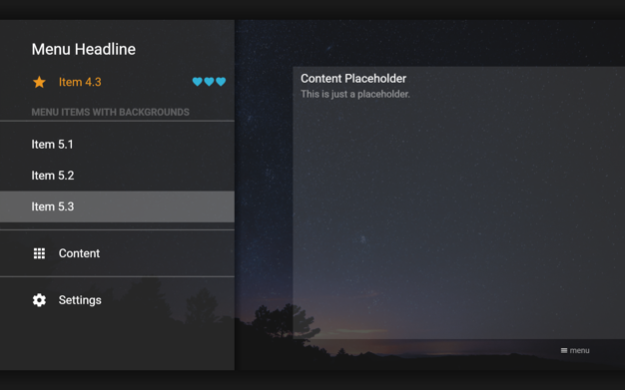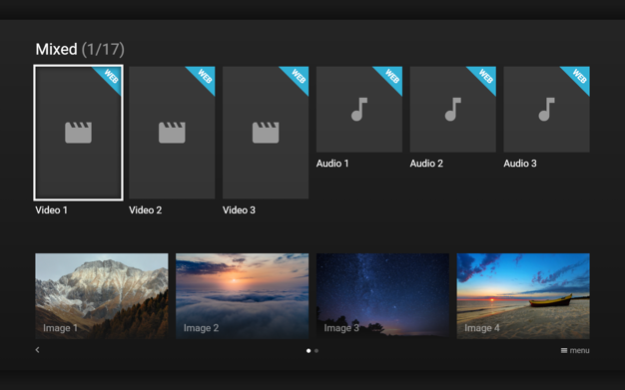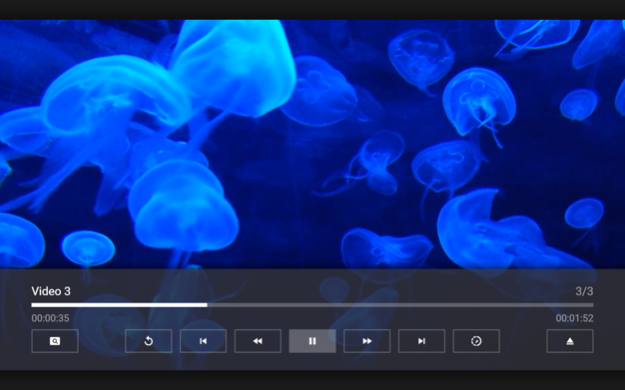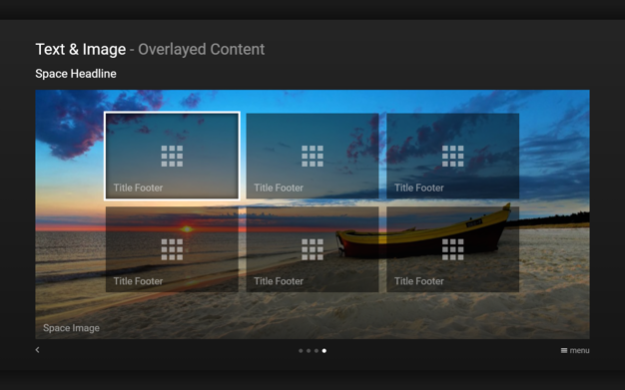Media Station X 0.1.156
Continue to app
Free Version
Publisher Description
Media Station X is a cross-platform web application for creating customized media pages (consisting of videos, audios, images, texts, and links). It does not contain any content and is a so-called White Label Application. You can either create your own content or open existing and shared content from other people. All content is written in JSON (JavaScript Object Notation) format with a simple and easy-to-use structure. The created JSON files can be hosted on any HTTP server that supports CORS (Cross-Origin Resource Sharing).
Features:
- Create simple or complex media pages.
- Easily navigate through these media pages by using your remote control or pointer device.
- Play multiple videos/audios in a playlist.
- Show multiple images in a slideshow.
- While watching a video or listening to an audio, simultaneously browse further media pages (the video/audio keeps running in the background).
- Open links in full screen mode.
For more information, please visit: http://msx.benzac.de/info/.
Apr 18, 2024
Version 0.1.156
- Fixed a bug with the new hybrid storage that caused the application to freeze on startup under certain conditions (only a gray screen was visible)
- Added rounded style (Settings → Rounded Style) that gives the entire application a new look and feel by rounding most of the corners
- Extended functionality for templated content items (i.e. inserts and breaks)
- Added content separation to prevent overlapping content
- Improved reload/replace action behavior by preloading visible live objects (this should avoid flashing progress bars when reloading/replacing content)
- General API extensions
- Minor bug fixes
About Media Station X
Media Station X is a free app for iOS published in the Screen Capture list of apps, part of Graphic Apps.
The company that develops Media Station X is Benjamin Zachey. The latest version released by its developer is 0.1.156.
To install Media Station X on your iOS device, just click the green Continue To App button above to start the installation process. The app is listed on our website since 2024-04-18 and was downloaded 1 times. We have already checked if the download link is safe, however for your own protection we recommend that you scan the downloaded app with your antivirus. Your antivirus may detect the Media Station X as malware if the download link is broken.
How to install Media Station X on your iOS device:
- Click on the Continue To App button on our website. This will redirect you to the App Store.
- Once the Media Station X is shown in the iTunes listing of your iOS device, you can start its download and installation. Tap on the GET button to the right of the app to start downloading it.
- If you are not logged-in the iOS appstore app, you'll be prompted for your your Apple ID and/or password.
- After Media Station X is downloaded, you'll see an INSTALL button to the right. Tap on it to start the actual installation of the iOS app.
- Once installation is finished you can tap on the OPEN button to start it. Its icon will also be added to your device home screen.